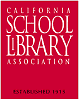How about using voice to type for someone who has difficulty typing due to a physical or learning disability? This is possible using a voice recognition program. It’s not so easy for the novice user, but can be very useful over time.
If you haven't learned about Audio eBooks, click here to learn more. You can see how eBooks can be beneficial for someone with a print disability. Check out these additional assistive technology for low vision/blindness solutions.
Read success stories from students, teachers, and parents who use a reading software program so the student can be successful in school.
Discovery Exercise:
- Develop or download a rubric to use to evaluate software for assistive technology. Include: software name, company, price, features, good things, and not so good things.
- Download a 30 day trial of Inspiration. Create a sample lesson for your classroom or library OR design a project for your workplace.
- Download a 30 day trial of the read out loud software program, Kurzweil 3000. Experiment with it.
- Look at the accessibility features already built into your computer's operating system. Choose your operating system and watch the demonstrations.
- Check out InfoEyes, a library service for persons with visual impairments.
- In your journal or blog, write about how you can implement assistive technology at your school or library. In California, a good place to start is the California State Library website.
- Using the rubric you created or downloaded, write a review on each of the software packages above and add this to your journal or blog.